Best Clean Yet!
Check out our detailed guide to easily set up
and start using your iO toothbrush.






















Check out our detailed guide to easily set up
and start using your iO toothbrush.
 Quick Start Guide
Quick Start GuideChoose a topic.


82%* of people who brushed with the app experienced a noticeable improvement in their oral health. Plus, it’s the perfect complement to your new  .
.

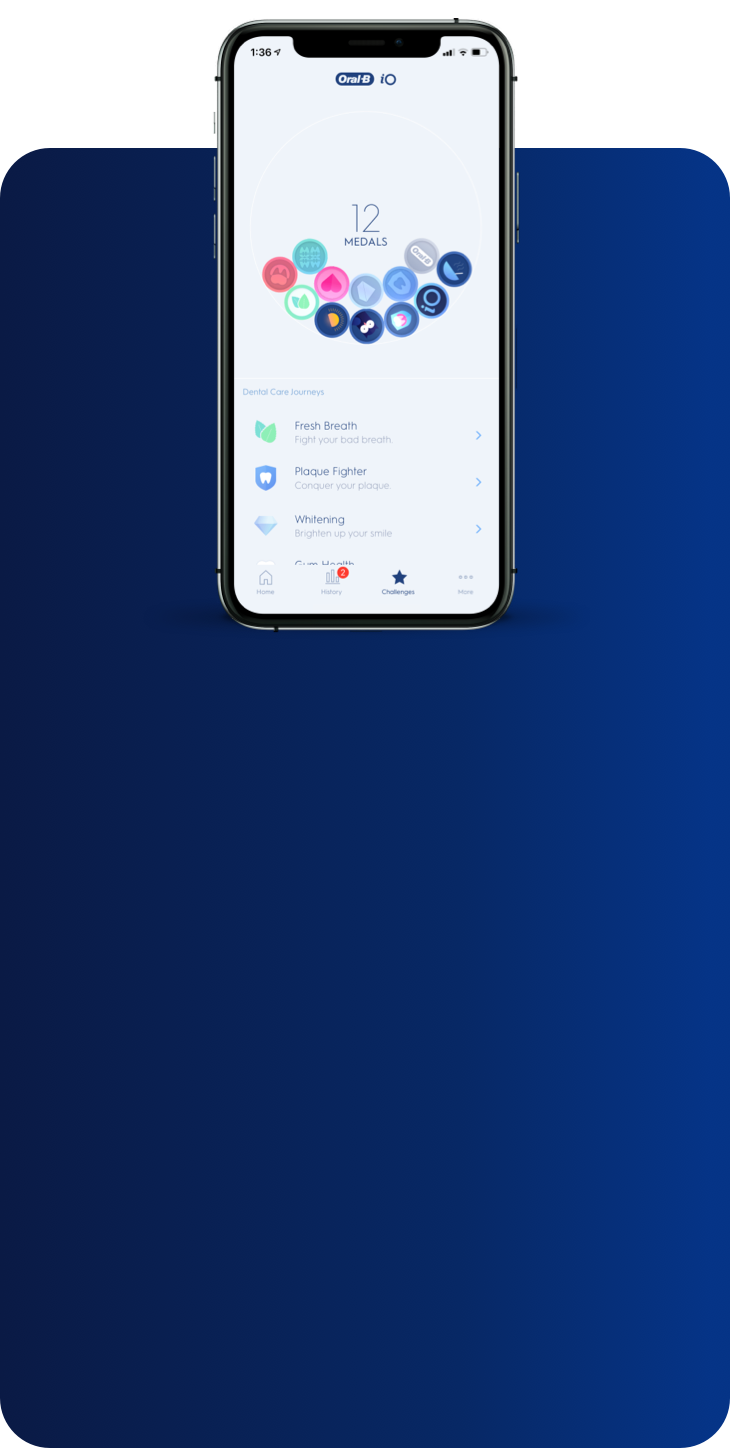
 Goals & Challenges
Goals & Challenges 
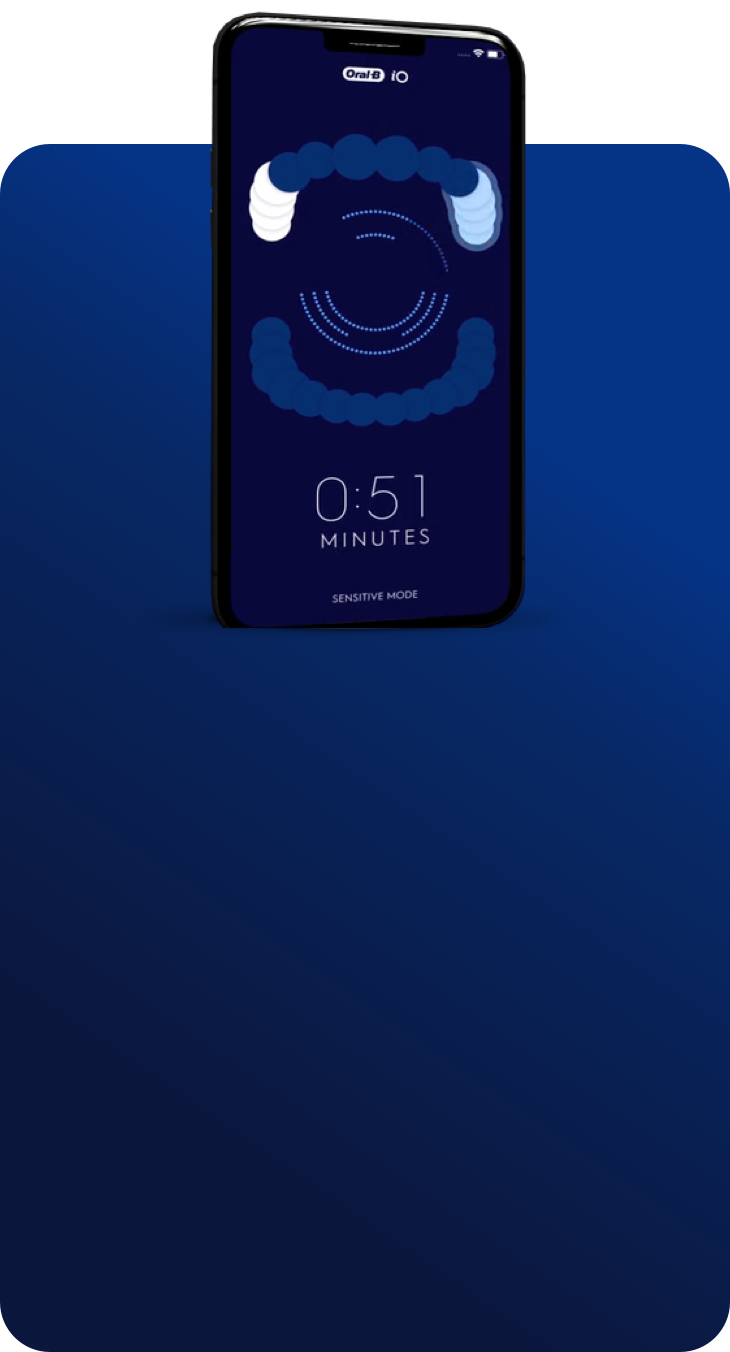

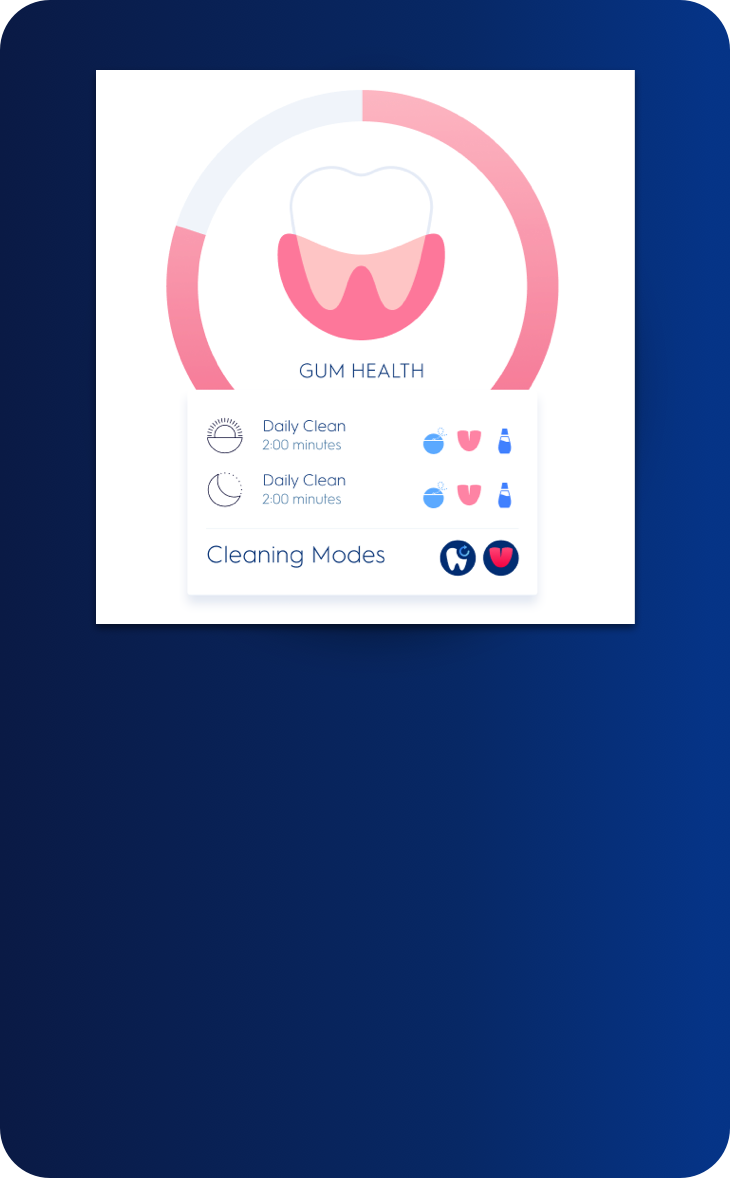
 to the app:
to the app: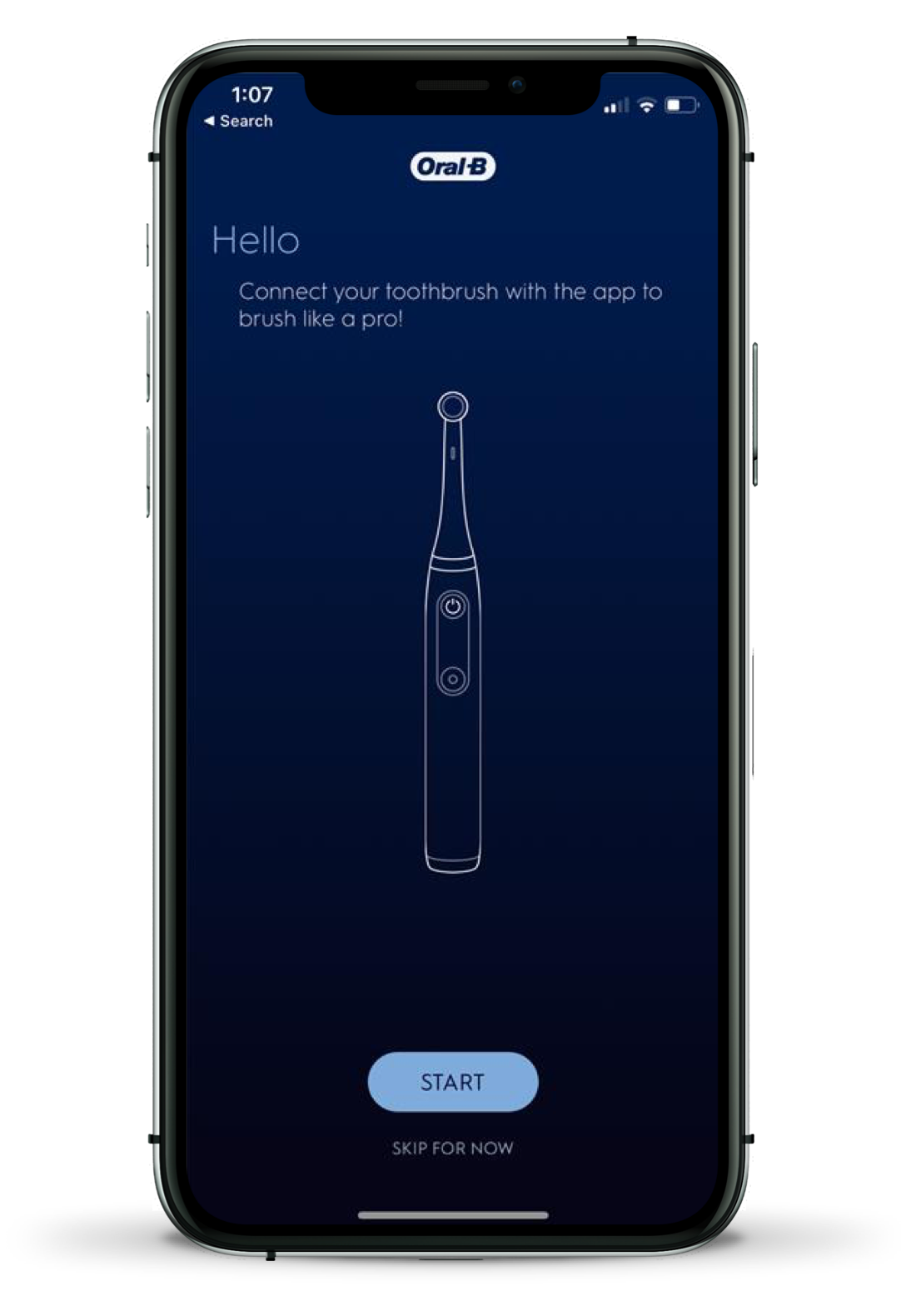
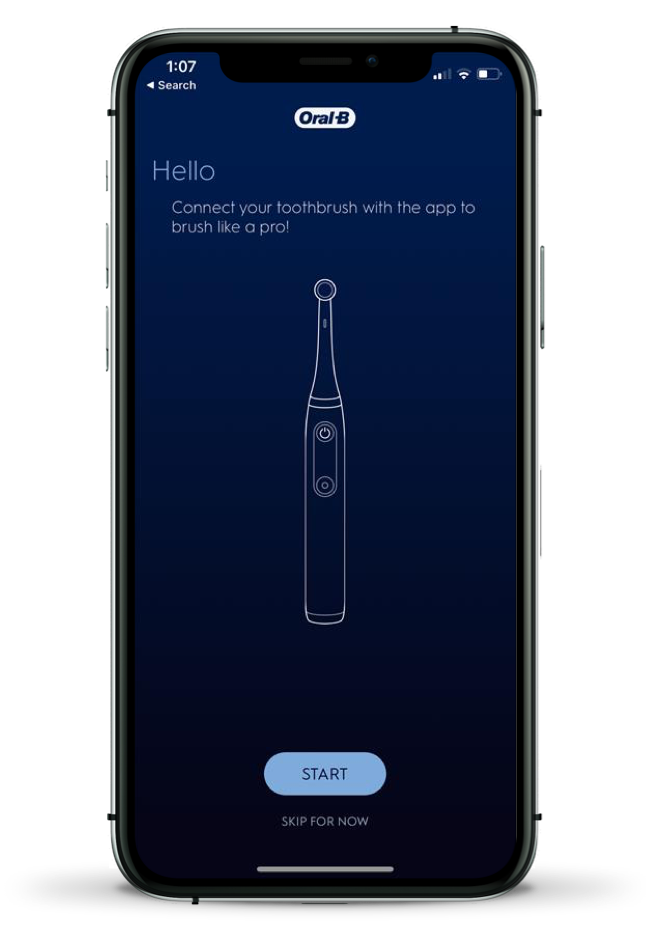
1. Open up your Oral-B app and tap “START”
2. Press the power button on your electric toothbrush once to activate Bluetooth
3. The app will let you know when your electric toothbrush has been located
4. You can turn off your electric toothbrush after it has successfully connected to the app
1. Open up your Oral-B app and navigate to the “Devices” screen
2. Tap ‘CONNECT NOW’ on the screen
3. Tap ‘START’ when prompted to connect your toothbrush
4. Press the power button on your electric toothbrush once to activate Bluetooth
5. The app will let you know when your electric toothbrush has been located
6. You can turn off your electric toothbrush after it has successfully connected to the app
*Currently on Version 9.2 (4973) of the Oral-B App


Every mouth is different, that’s why your Oral-B iO9 comes with 7 Smart Brushing Modes. Here’s a guide to help find the mode that best suits your unique oral care needs.


Super Sensitive
Super gentle cleaning for extra sensitive areas


Sensitive
Uses a lower speed to gently clean enamel and gums


Daily Clean
Perfect for everyday cleaning and plaque removal


Whitening
Effectively polishes away surface stains by alternating speeds


Gum Care
Gently massages to stimulate gums while cleaning


Intense
For an extraordinary clean feeling


Tongue Clean
Lasts 20 seconds to gently clean tongue and cheeks
To manually cycle through brush modes:












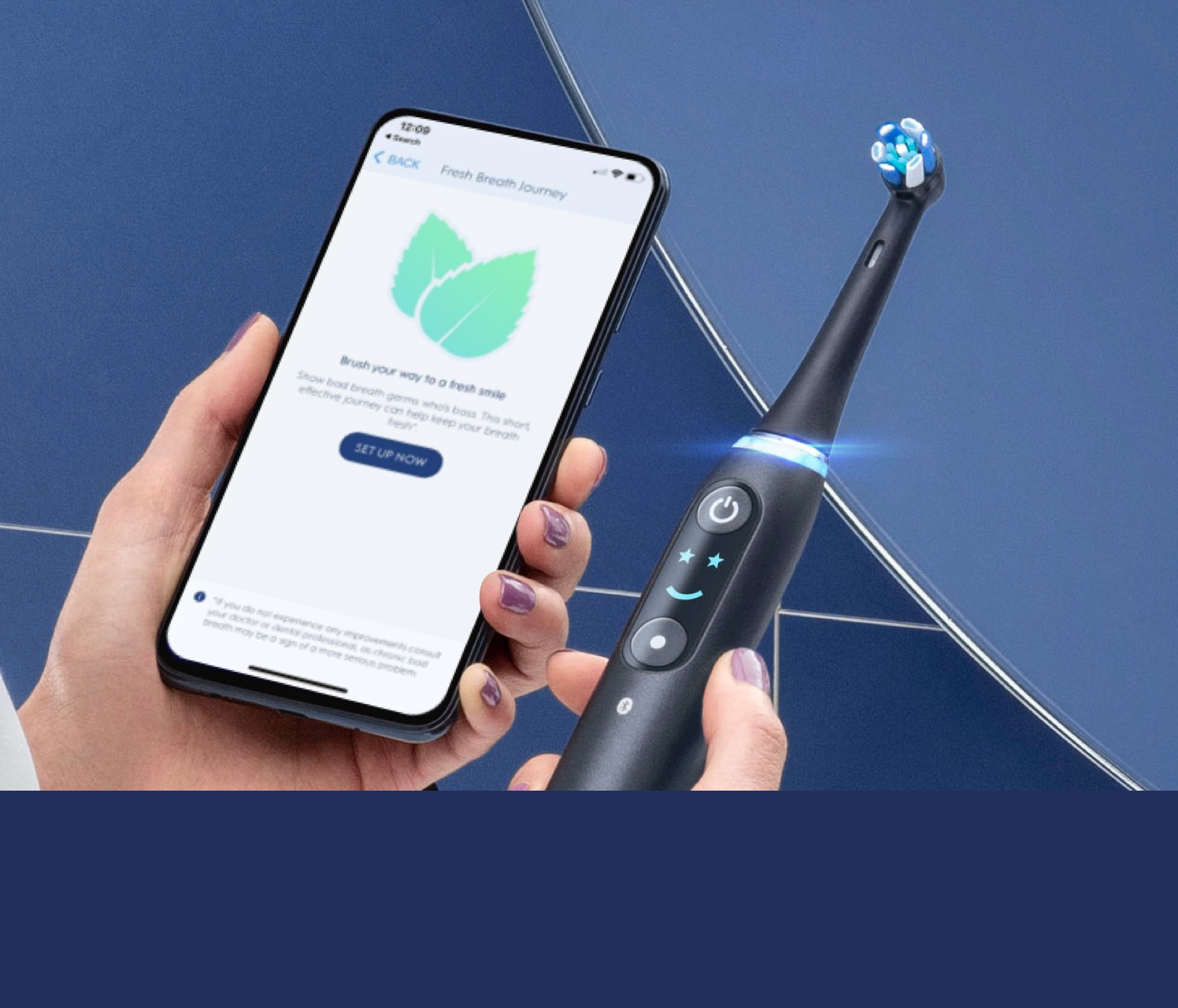



Unlike brushing with a regular manual toothbrush, the iO’s micro-vibrating bristles do all the work for you. So you no longer need to worry about going in a circular motion or back-and-forth.


Step 1
Make sure your toothbrush is charged. Many electric toothbrushes have charge level indicator lights, so you can actually see when the toothbrush is charged. Your iO will flash red and display a 0% battery if charge is needed prior to brushing.
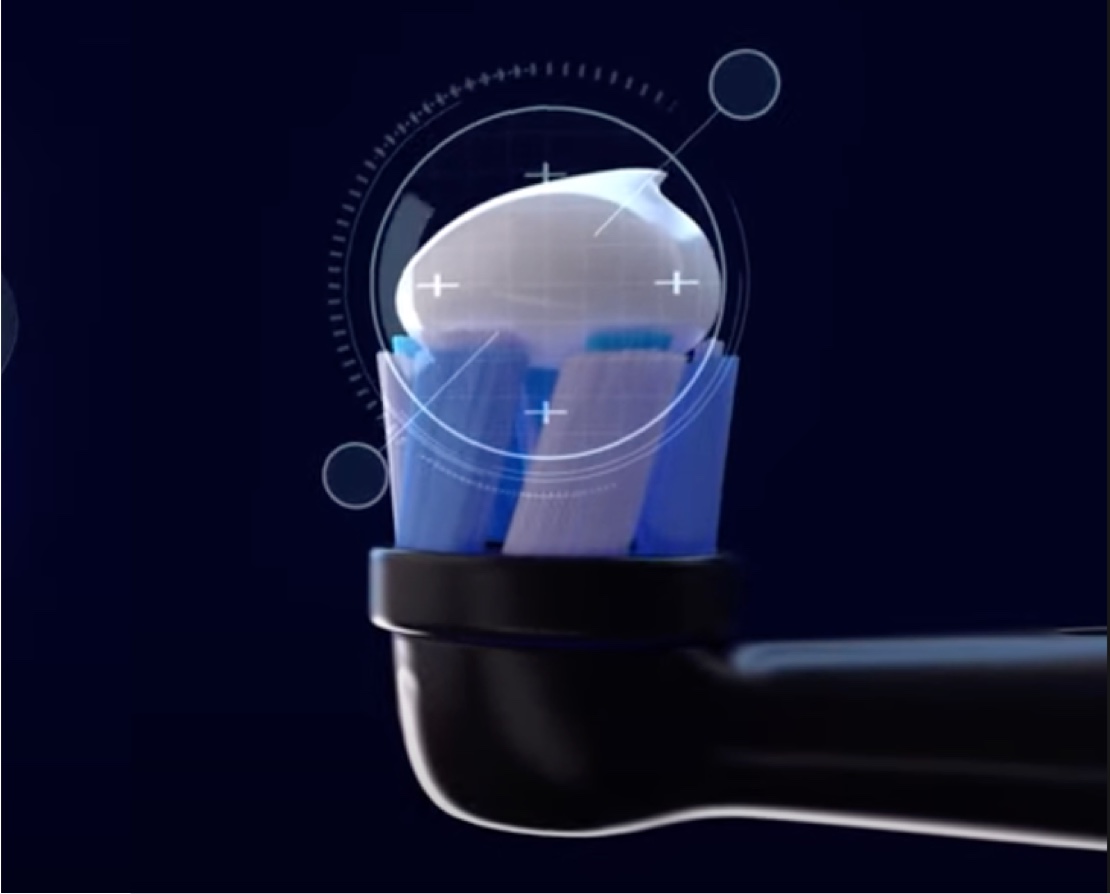
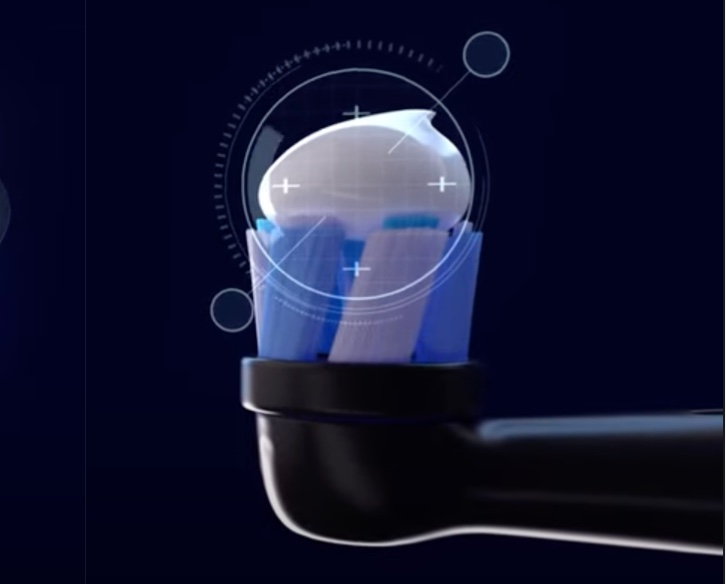
Step 2
Apply toothpaste to the brush head. Place the brush head in your mouth and turn on. To avoid splashing, guide the brush head to your teeth before switching on the brush.
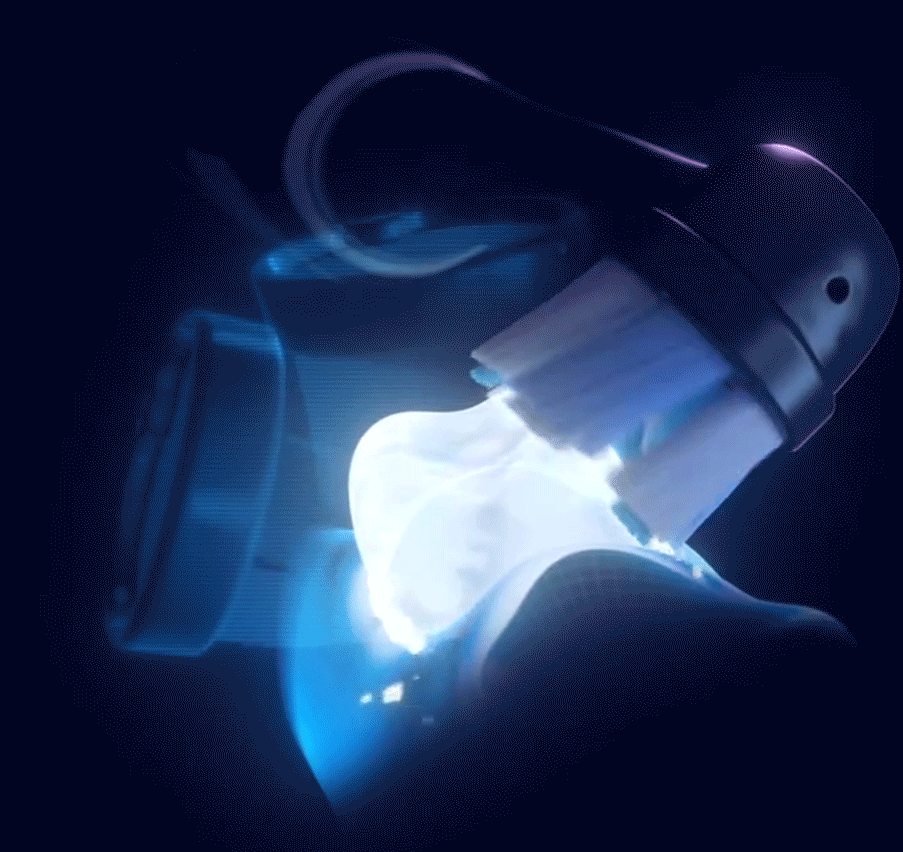
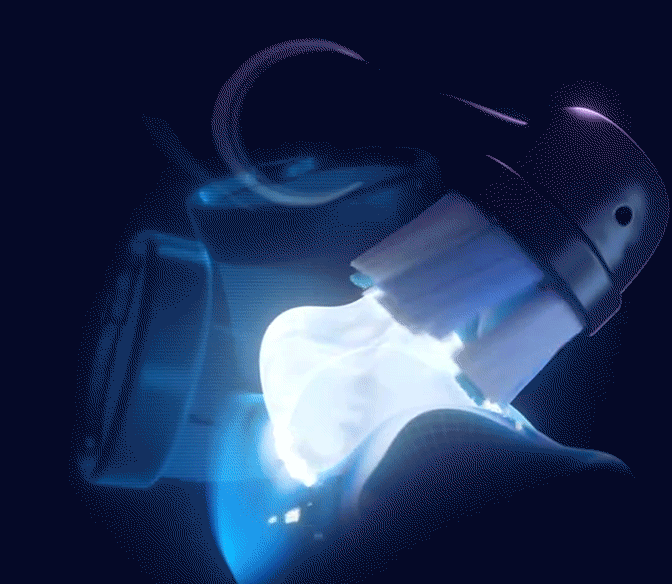
Step 3
Start with the outside surfaces of the teeth. Guide the brush head slowly from tooth to tooth, holding the brush head in place for a few seconds against each tooth before moving on to the next one. Follow along with the shape of each tooth and the curve of the gums.
Step 4
Repeat step 3 on the inside surfaces and chewing surfaces of the teeth, as well as behind the back teeth. Direct the brush head along the gum line and upon the gums. Again, do not press hard or scrub. Try grazing the brush head along your tongue and the roof of your mouth, back to front, to help freshen your breath.

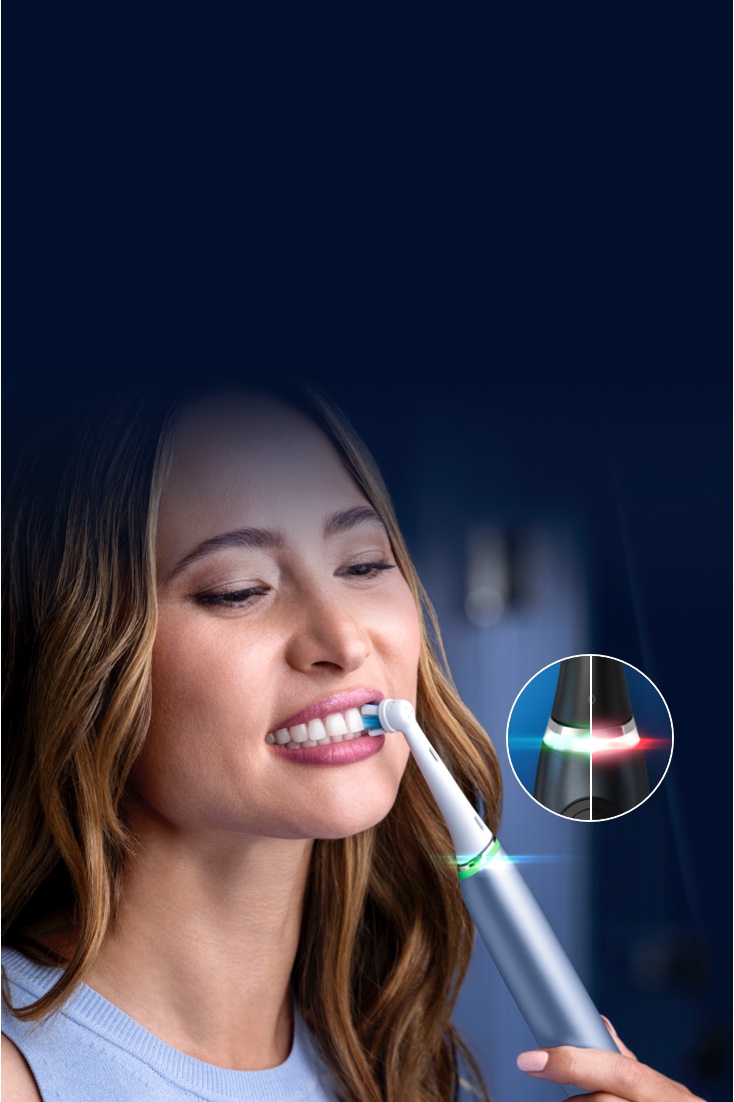
Remember, when using a rechargeable electric toothbrush, it isn’t necessary to press hard or scrub. Simply guide the brush while it provides the brushing action. In fact, your Oral-B iO has a dynamic pressure sensor that alerts with a red light when you’re pressing too hard, and green when it’s just right.

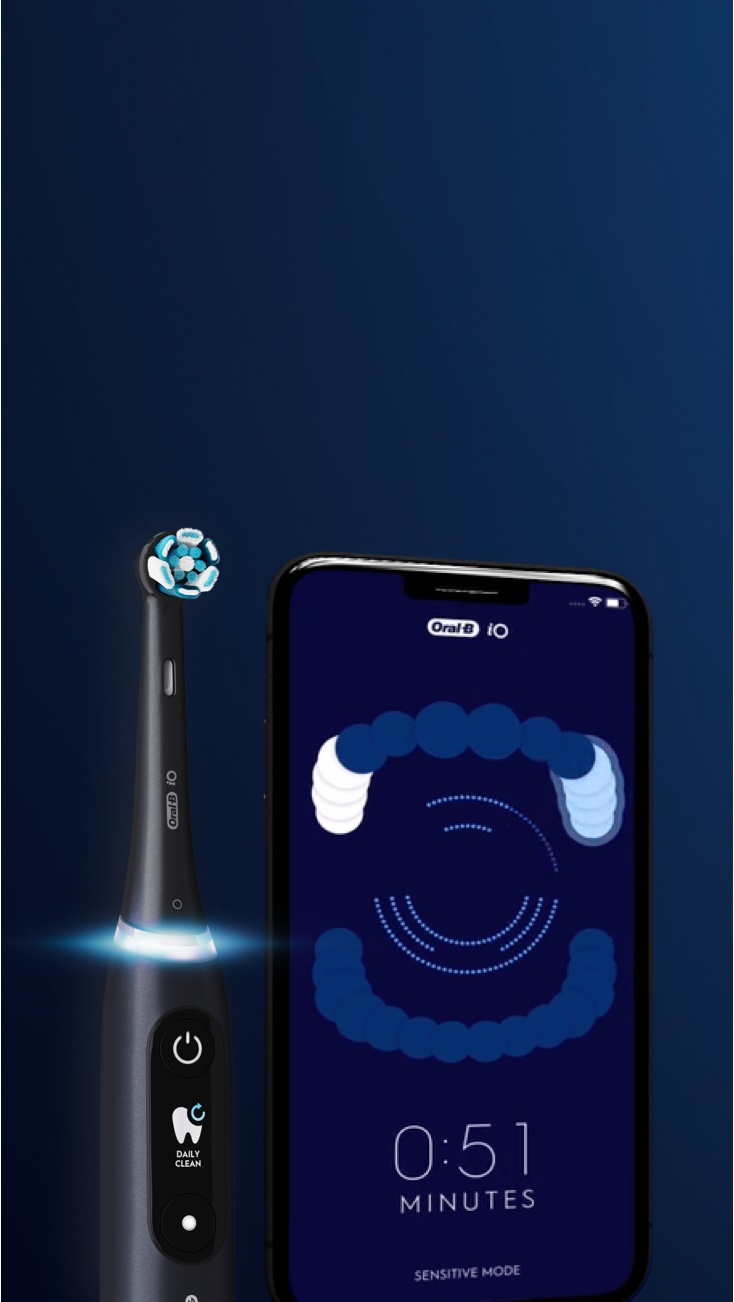
To brush your teeth correctly, be sure to spend at least two minutes using the technique above, brushing each section of your mouth for 30 seconds (upper right, upper left, lower right, and lower left), both morning and night. Your Oral-B iO comes equipped with a built-in timer. The brush will vibrate every 30 seconds to remind you to move to the next quadrant of your mouth.

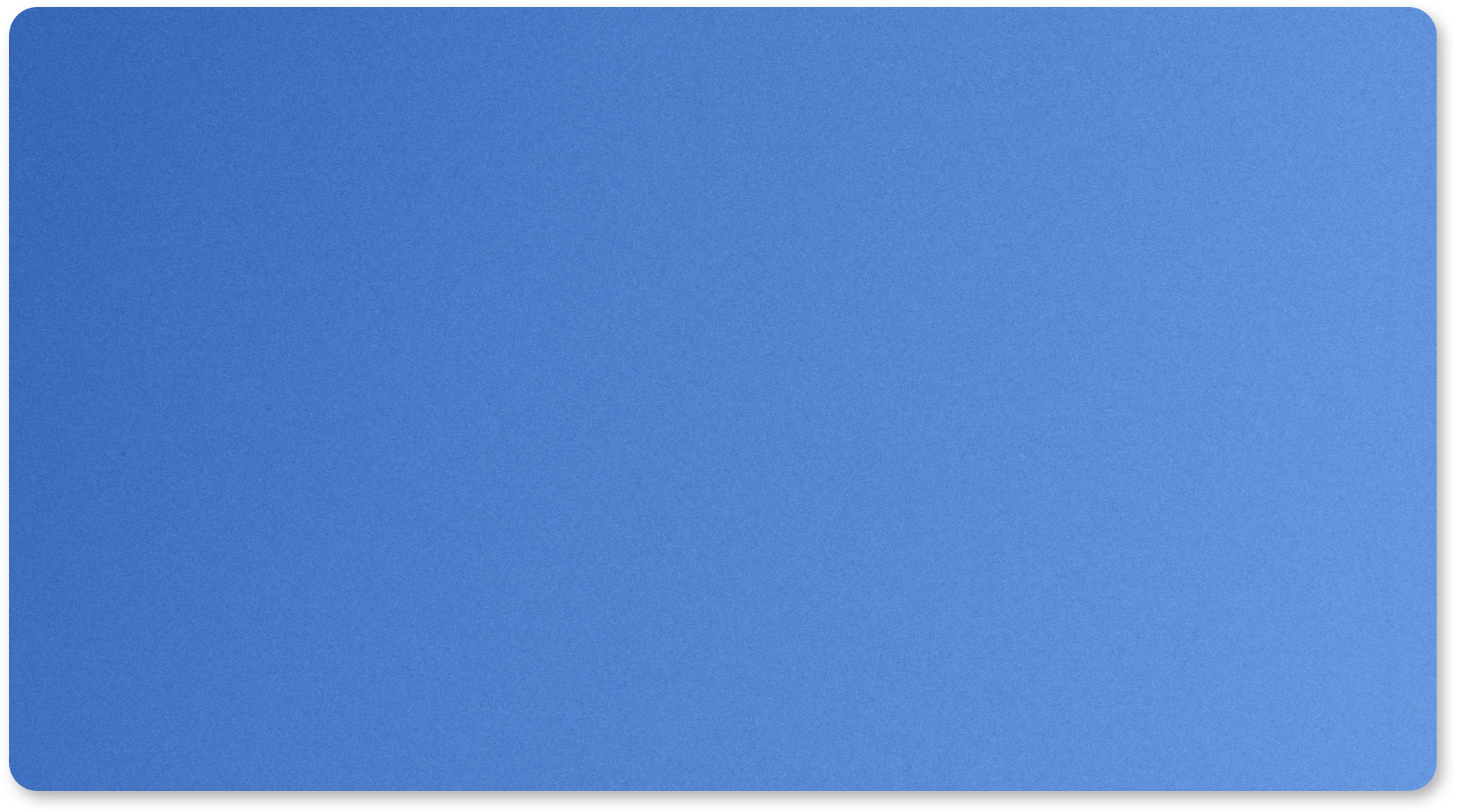
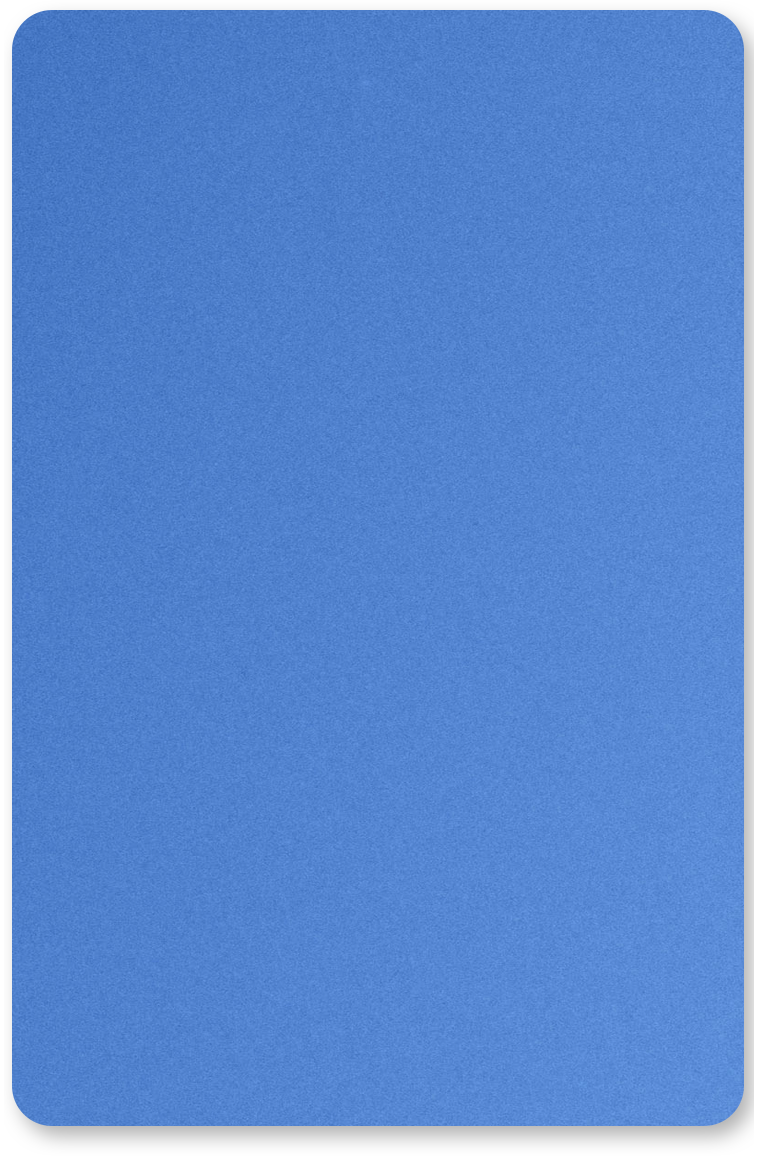
Dental professionals recommend changing your brush head every 3 months to keep bristles fresh and your Oral-B toothbrush operating at peak performance.

Refills delivered to your door.

Free shipping.

No obligations. Cancel anytime.


Get a superior clean* every time you brush with these cleaning and storage tips:
*vs. a regular manual toothbrush


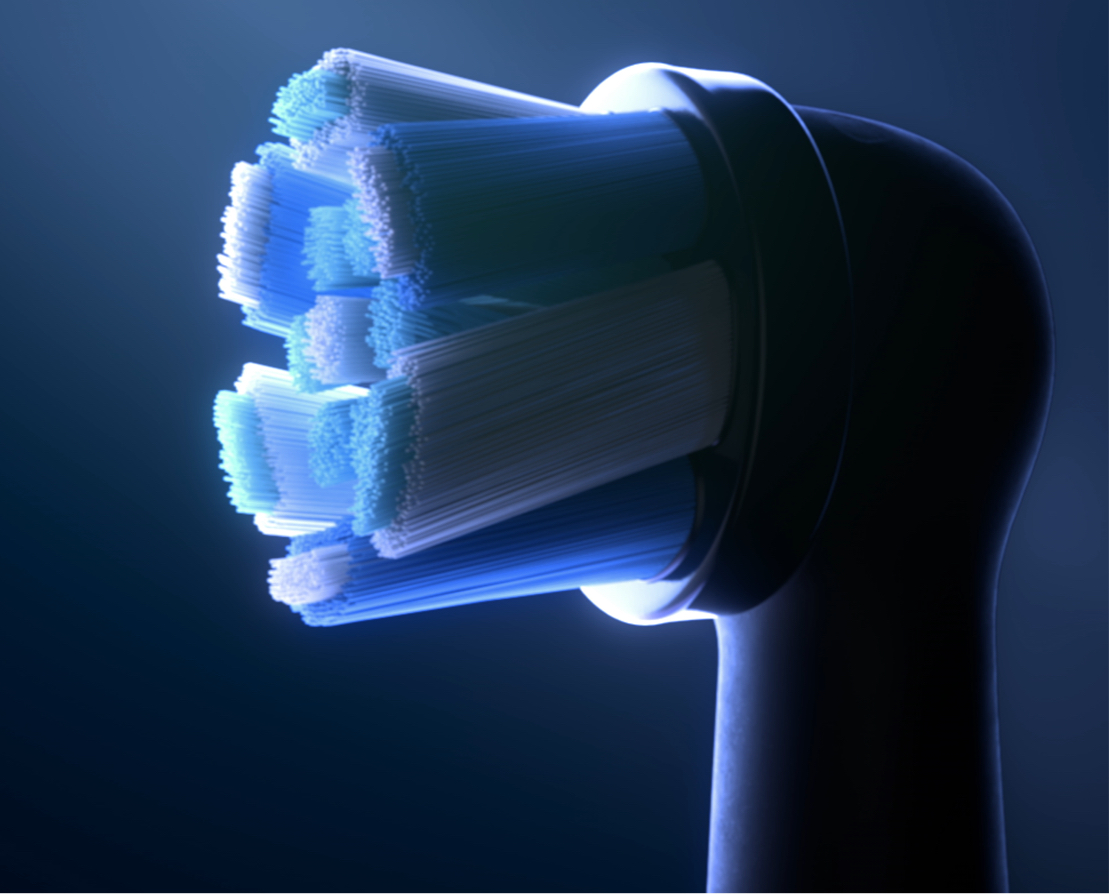



A healthy smile starts with a great oral care regimen! Give your oral care routine a dentist-inspired upgrade with these products:


Extend your Oral-B Rechargeable Electric Toothbrush warranty and enjoy 2 years of protection and coverage from battery damage, handle connectivity issues, and more.
Register Your BrushSAVE UP TO $40 ON SUPERIOR ORAL HEALTH
By registering, you confirm you want to receive emails from Oral-B and Crest and other trusted
P&G brands
and programs.
You understand that registering with Oral-B and Crest may indicate or imply information about your past, present, or future health conditions, including Product Interests, Individual Health Conditions, Treatments and Diseases. You consent to our collection of that information. We will use your Consumer Health Data to provide you products and services, deliver relevant advertising, manage your accounts and otherwise in accordance with the
Processing Purposes
in the
P&G Consumer Health Data Privacy Policy
. Your Consumer Health Data will be shared with our processors who assist us in providing goods and services to you and for other legal and business operational purposes as outlined in the
Disclosures
section of the
P&G Consumer Health Data Privacy Policy
. Visit our
Consumer Health Data Preference Center
at any time to withdraw your consent.
You agree that P&G may provide you with personalized advertising via email and other online channels.
You have read and you agree to the
P&G Terms and Conditions
,
P&G Consumer Health Data Privacy Policy
and
P&G Privacy Policy

